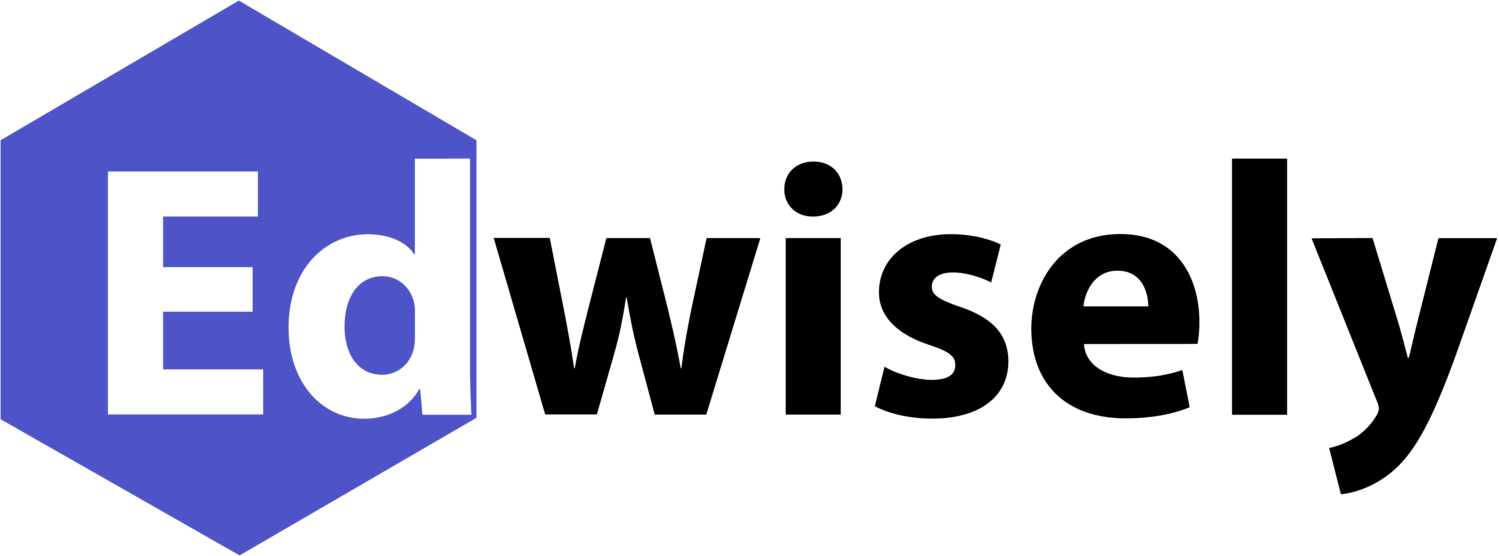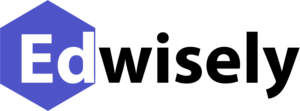We can upload Multiple MCQ questions (bulk) onto the Edwisely Platform using the “Multiple Choice Questions Upload Template.
Multiple Choice Questions Upload Template Download Link:
https://edwisely-global-
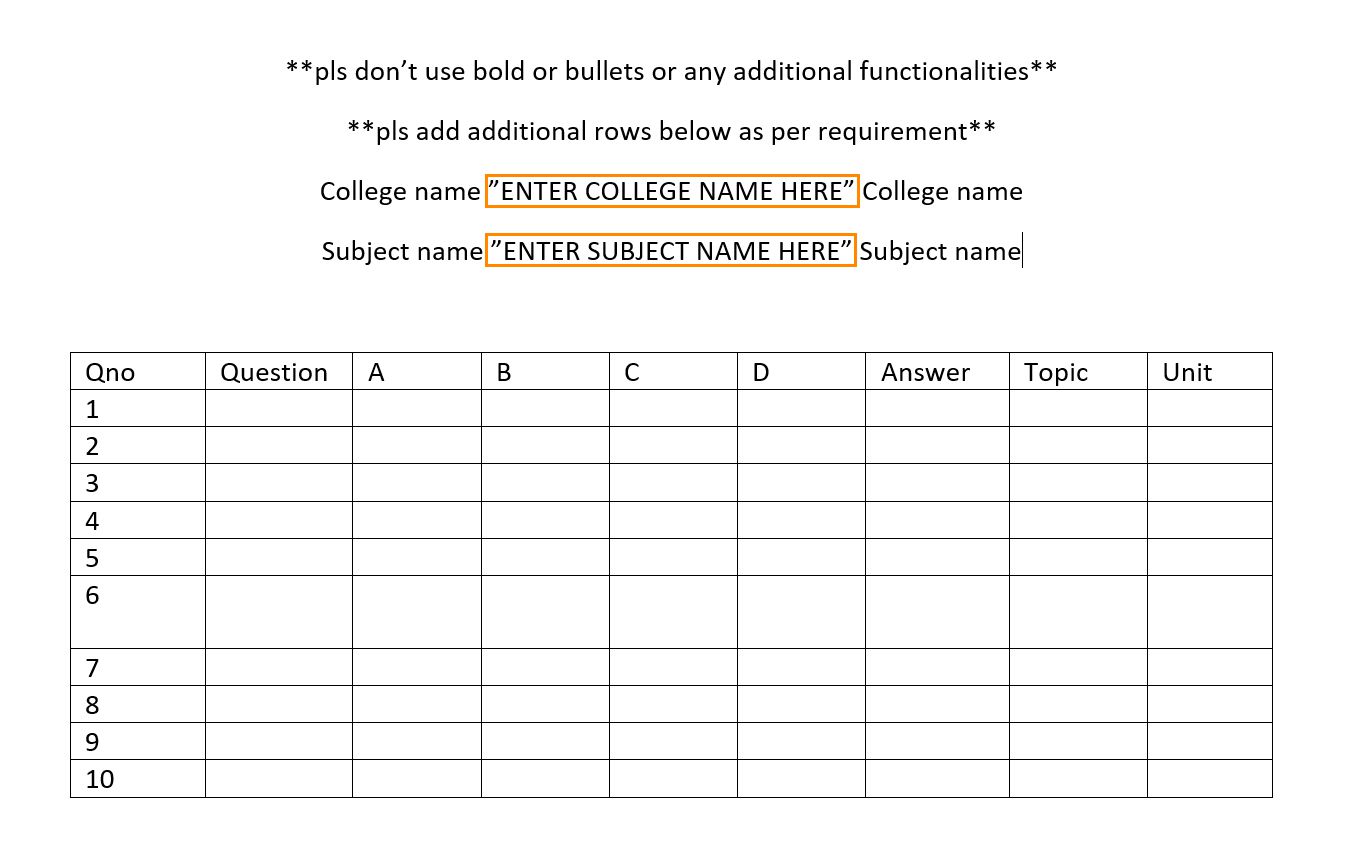
Instructions :
Please follow these set of instructions while working with the Questions Template.
- Please don’t use bold or bullets or any additional functionalities while typing a question or its options.
- Please add additional rows below as per requirement.
- Enter College and Subject name in the Specified Areas.
- Enter option A or B or C or D in the Answers columns.
- Give Topic Name and Unit Number as per the Syllabus.
- Enter all Math Equations and Symbols using the insert Equation feature in MS Word.
- Insert Images where ever necessary.
- Do not leave empty rows in the template.
- Each question should have at least two options.
Note: Do not use any formatting or Bullets or Table-in-Table or any other functionalities while entering questions or their options.
Reach out to us :
If any issue persists, please contact us on our support channels :
- Email : hello@edwisely.com
- WhatsApp :
- Geetha : +91 83400 84337
- Harsha : +91 94906 69195
- Phone :
- Geetha : +91 83400 84337
- Harsha : +91 94906 69195