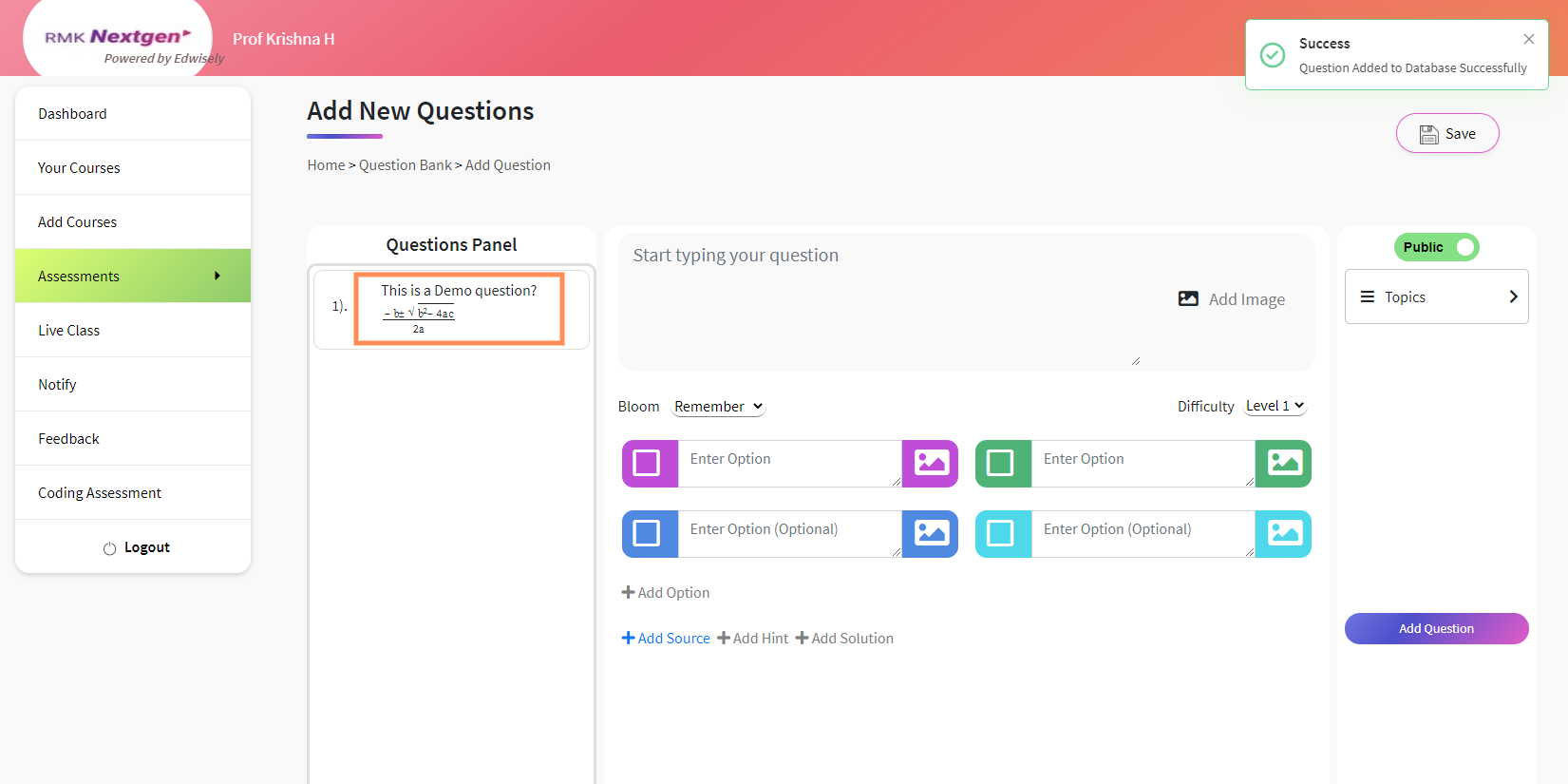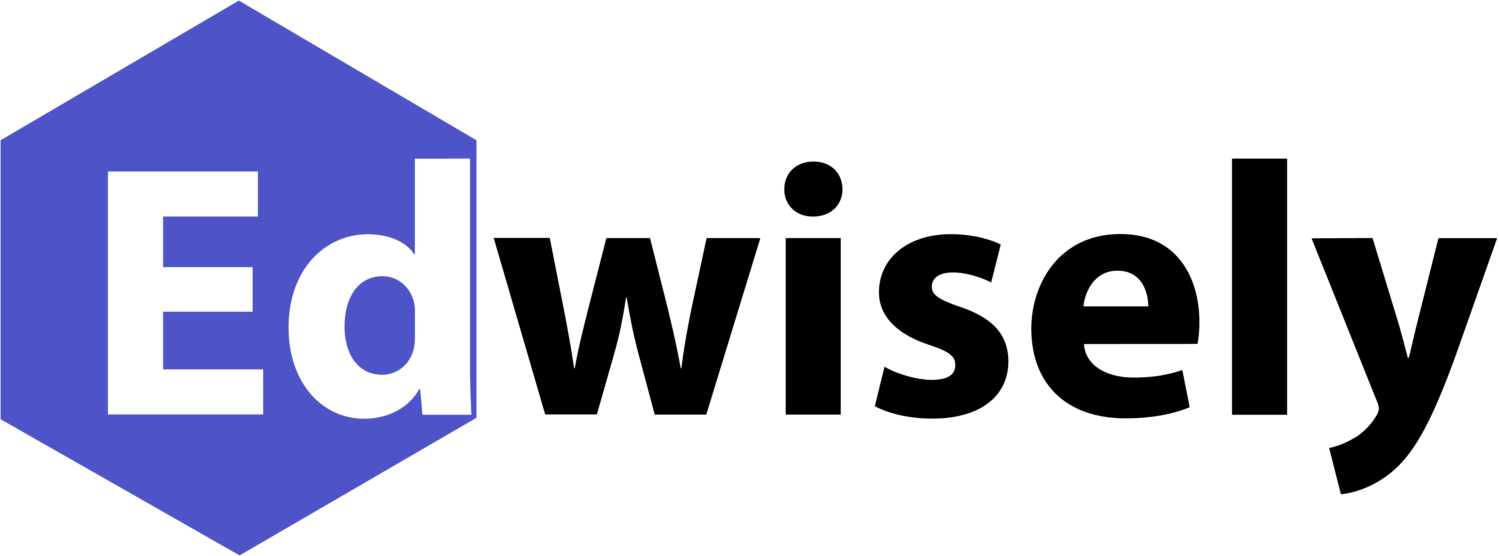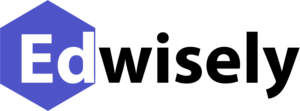Table of Contents
You can now add questions with Equations and much complex formatting now in our Web Portal.
Do this by using Latex Code in you questions. We’ll assist you with an example below.
Note: If you want to “Add questions” to your course or assessment, please check our detailed tutorial here.
Example :
We’ll add an equation like the one below in a question.
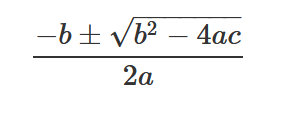
Step 1 – Creating Formula with Latex Code :
If you already have an equation in latex code skip this step or else follow along.
1. Use open source websites like hostmath to create the formulas or formatted text using latex code.
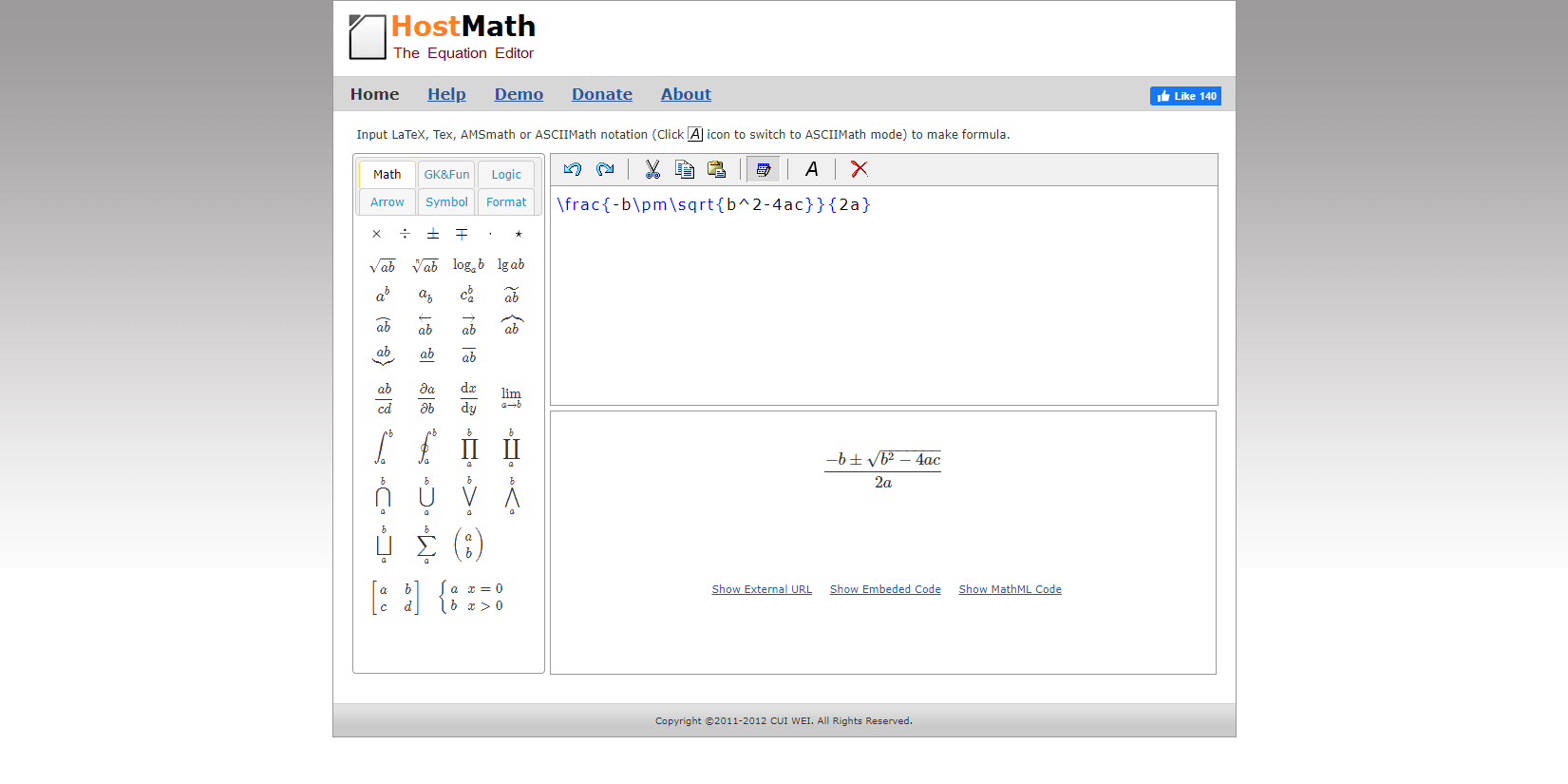
Step 2 – Adding Latex Code to Questions
2. Copy the LaTeX code into the desired part of the question and add the dollar symbol ($) to the starting and ending of the Latex Code.
Once all the question details are properly filled, click on “Add Question”.
Note: You can add LaTeX code not only in the Question but also in the options of the Question.
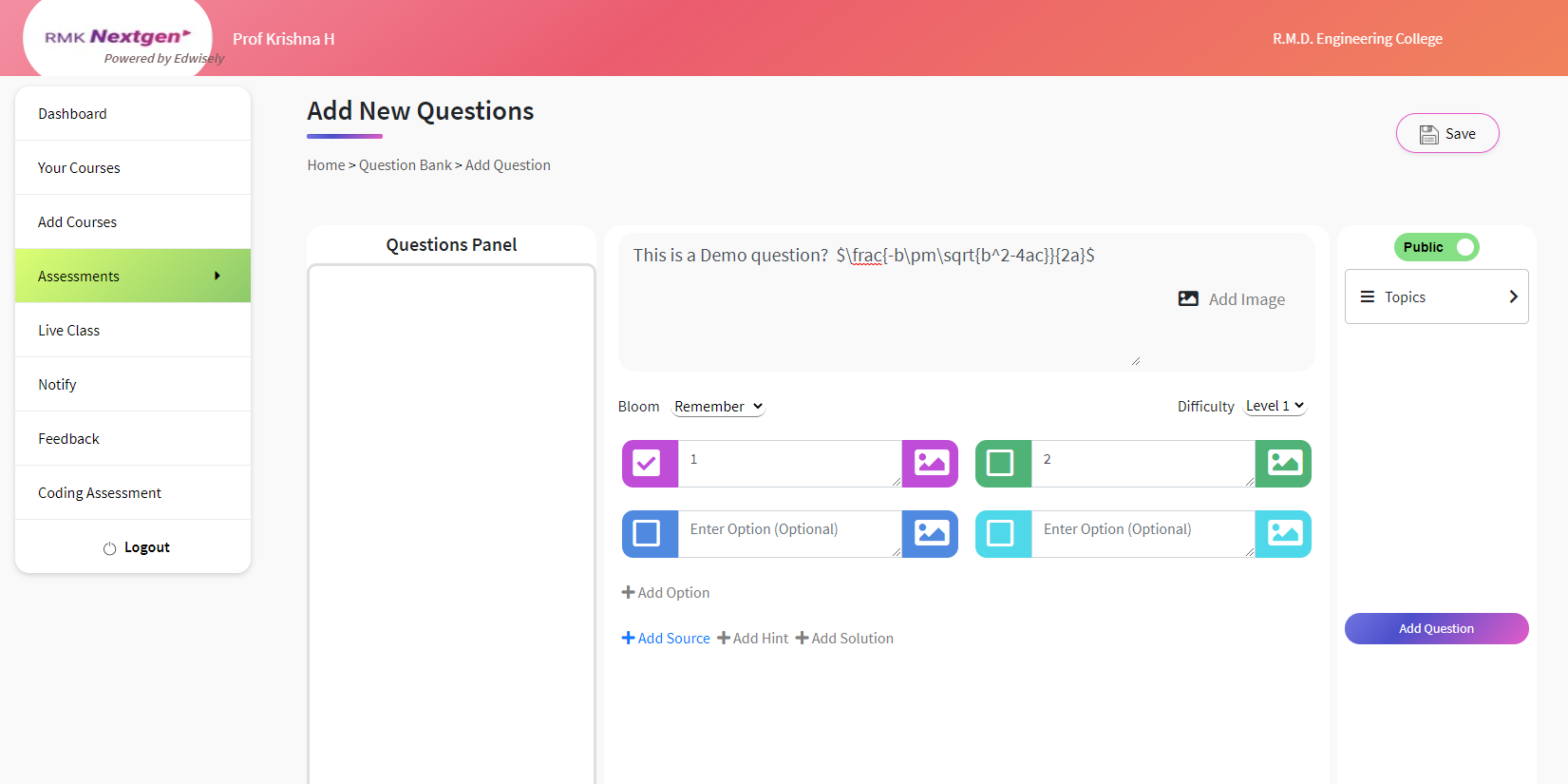
3. You’ll be able to see the properly formatted equation added to your question in the “Question Panel” on the left.